
- Knowledgebase
-
KnowledgeBase
KnowledgeBase expands the productivity and automation capabilities of ESPRIT. By providing a single source for all your shop floor data, KnowledgeBase improves efficiency, consistency, and quality of machining operations.
Fundamental KnowledgeBase features are a core component of the ESPRIT CAM system
 . The following advanced functions are available as an option:
. The following advanced functions are available as an option:
Process KnowledgeBase
Database of proven processes and best practices. User defines part types and their default machining processes. Using this information, Process KnowledgeBase automatically chooses the most suitable process to machine a given feature, eliminating the need to create operations one by one.
Default KnowledgeBase
Database of groups of defined machining preferences. Machining preferences are defined by setting default values for each machining cycle. Once defined, default settings are automatically loaded for use in similar projects.
Part-Feature KnowledgeBase
Database of features (like pockets, slots, shoulders, holes). Part-Feature KnowledgeBase subdivides a given part into features and automatically categorizes these features into feature cases, based on shop's standards, terminology, and each feature's characteristics. Programming automatically starts with a clear definition of what is to be machined.
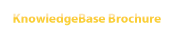
Copyright © 2012-2016 DP TECHNOLOGY CORP.
- Databases
-
Databases
Cutdata
A predefined standard containing information about cutting conditions, preferred cutting speeds, and feed rates to use under those conditions. When selected in an ESPRIT document, ESPRIT automatically calculates acceptable cutting speeds and feedrates based on the data.
CT-Expert
Charmilles CT-Expert, database for cutting technology, automatically loads values and cutting conditions recommended by manufacturer into program.
Copyright © 2012-2016 DP TECHNOLOGY CORP.
- Add-ons
-
Add-Ons
CAM Generator
Creates a chain feature of a cam profile based on values provided by the user. A tool for generating the profile needed to machine a cam of a specified design.
Turn-n-Burn
Turn-and-Burn uses the rotary axis as an indexer, rotating the workpiece into position before cutting begins.
Turn-while-Burn creates a rotary wire EDM contouring operation that rotates the part while the wire is cutting.
Gear Generator
Create a chain feature of an inner or outer gear.
Report Generator
HTML generated reports that detail the tools and operations for any of your part files. The preformatted reports are an important NC post processing tool and invaluable shop floor resource. Reports provide the machining details required to correctly set up a machine and perform the required machining operations.

Copyright © 2012-2016 DP TECHNOLOGY CORP.
- Data Import
-
Optional Data Readers
Out of the box, ESPRIT reads data from a number of native formats
 . The following are available as options.
. The following are available as options.
DATA READERS
Native file readers included in ESPRIT−
CSV
DXF
ACIS (SAT)
TXT
IGES
VDA-FS
AutoCAD (DWG)
Mechanical Desktop
Parasolid (X_B, X_T)
Autodesk Inventor (*.ipt, *.iam)
Solid Edge (*.par, *.psm, *.asm)
SolidWorks (*.sldprt, *.sldasm)
STEP Native File Reader
Pro/Engineer Native File Reader
CATIA V4 Native File Reader
CATIA V5 Native File Reader
Unigraphics Native File Reader
JT Native File Reader
STL Import/Export
Copyright © 2012-2016 DP TECHNOLOGY CORP.
- Post Processors
-
Post Processors
Factory Certified Post Processors
Factory-certified posts are available for many of the leading machine tool brands. Proven, out-of-the-box operation, with modification capabilities to suit shopfloor requirements or preferences.
Copyright © 2012-2016 DP TECHNOLOGY CORP.
Copyright © 2016 SHAPE DESIGN TECHNOLOGIES, INC.









